Playvision
API requests
Users
Friends
Wall
Notifications
Game interaction
Payment API
Javascript SDK
friends.invite
After sending post-request to the address below, a modal window opens at client side with list of user’s friends available for invitation to the game. That is, those people who do not play this game. ###Parameters###
user_id: id of user who will invites his friends
project_id: your project’s ID
token: token of user that is send in iframe
request_ids: (optional) array of friends ids, which user wants to invite to the game
Example
http://domain/v1/friends.invite?user_id=100&project_id=3&token=3aa6fa7280fd879275c425f10bda9412&request_ids=101,102
Result:
If request_ids are not specified, user will be able to choose from a list of friends, then click on the “Send” button. As shown in the screenshot below.
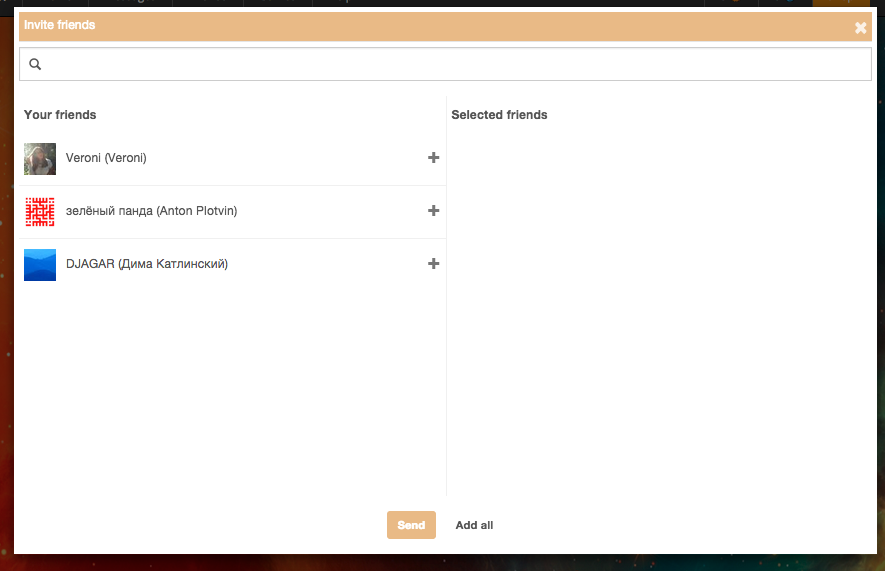
If request_ids are specified, these users will automatically be added to the list of candidates. The user has to press the “Send” button.
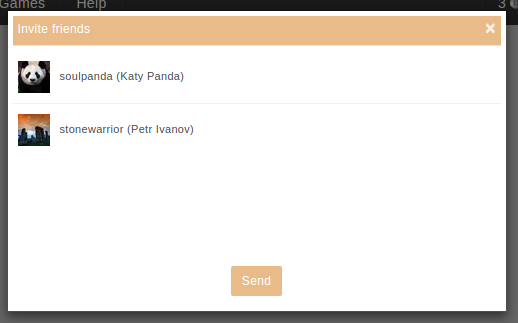
After that, selected friends will be notified, as in the screenshot below:
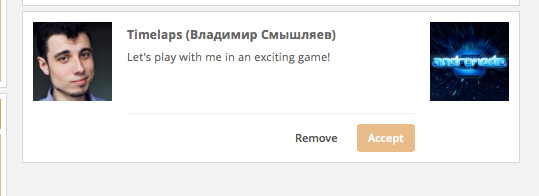
When entering the game via invitation the option referrer_id will be sent to the iframe. This is the id of the user who sent the invitation. Checking referrer_id remains on the side of the game.